



In Dataplace there are six stages to reach an agreement on sharing data:
The Collaboration in Progress stage enables data custodians and data requestors to agree on terms and conditions for sharing data. This ensures the right controls and protections are in place for the data sharing agreement.
Once the data custodian completes an assessment of the data sharing request and agrees to share the data in-principle, the status will change from Under Assessment to Collaboration in Progress. An email will be sent to the data requestor's contact officer and designated mailbox to notify them of this change.
Parties can access the request form and respond to additional questions based on the selected pathway during the Collaboration in Progress stage. It is advisable for each party to assign an Approving officer at the Collaboration in Progress stage to progress the data sharing agreement during the For Review and For Approval stages.
To access data sharing requests and agreements for your organisation, select the Manage data requests tile on the Dataplace homepage or select from the Services drop-down menu.
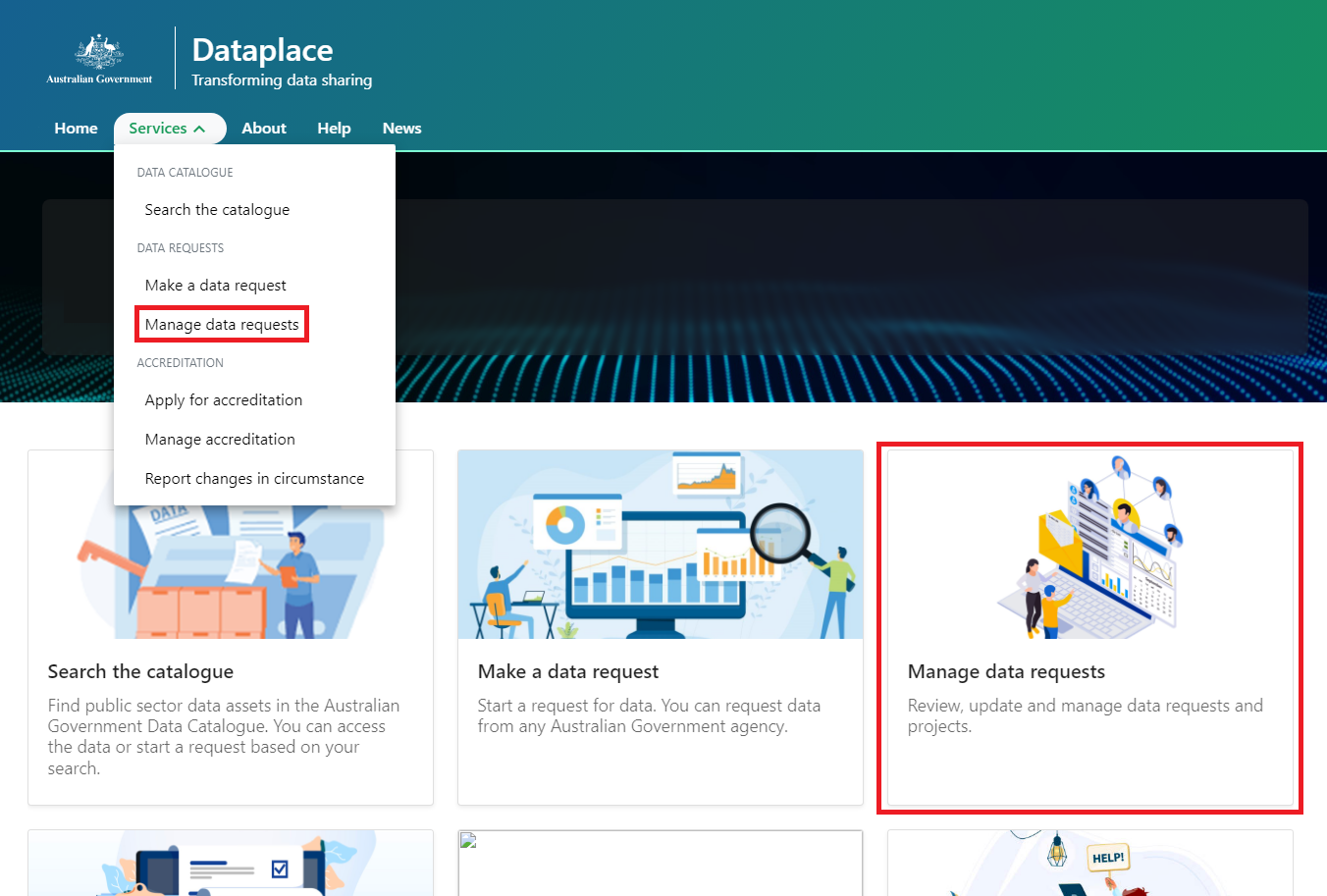
Access to data sharing requests and agreements depends on the user's role in Dataplace and their involvement in a specific request or agreement.
|
|
Can view own data sharing requests/ agreements |
Can edit own data sharing requests at different stages |
Can view data sharing requests/ agreements others are working on |
Can edit data sharing requests others are working on |
|
General user |
Yes |
Yes |
No* |
No*
|
|
Data coordinator |
Yes |
Yes |
Yes |
Yes
|
|
Organisation administrator
|
Yes |
Yes |
Yes |
Yes |
|
Approving officer |
Yes |
Yes |
No** |
No**
|
* if user is not added as a contributor
** if user is not added as a contributor or approving officer
All data sharing requests your organisation has received or data sharing agreements your organisation is a party to as a data custodian are under the Custodian tab. The Requestor tab displays requests your organisation is drafting or has submitted to others. Only organisations with a data custodian role can access the Custodian tab. The Activity tab shows the history and status of all data sharing requests and agreements your organisation has participated in.
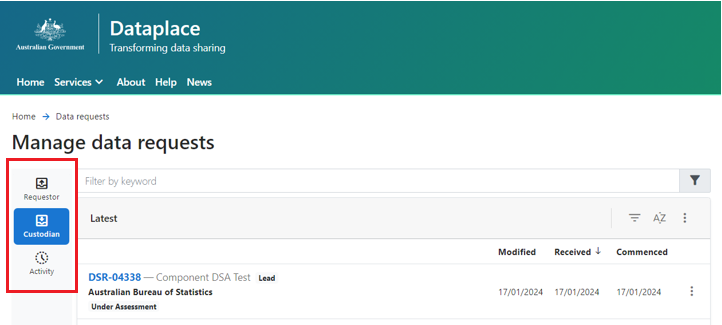
The Manage data requests page also allows you to:
§ using the keyword search bar,
§ selecting a status from your organisation’s role (Requestor or Custodian) tab,
§ selecting the ‘Show filter pane’ icon for advanced filtering
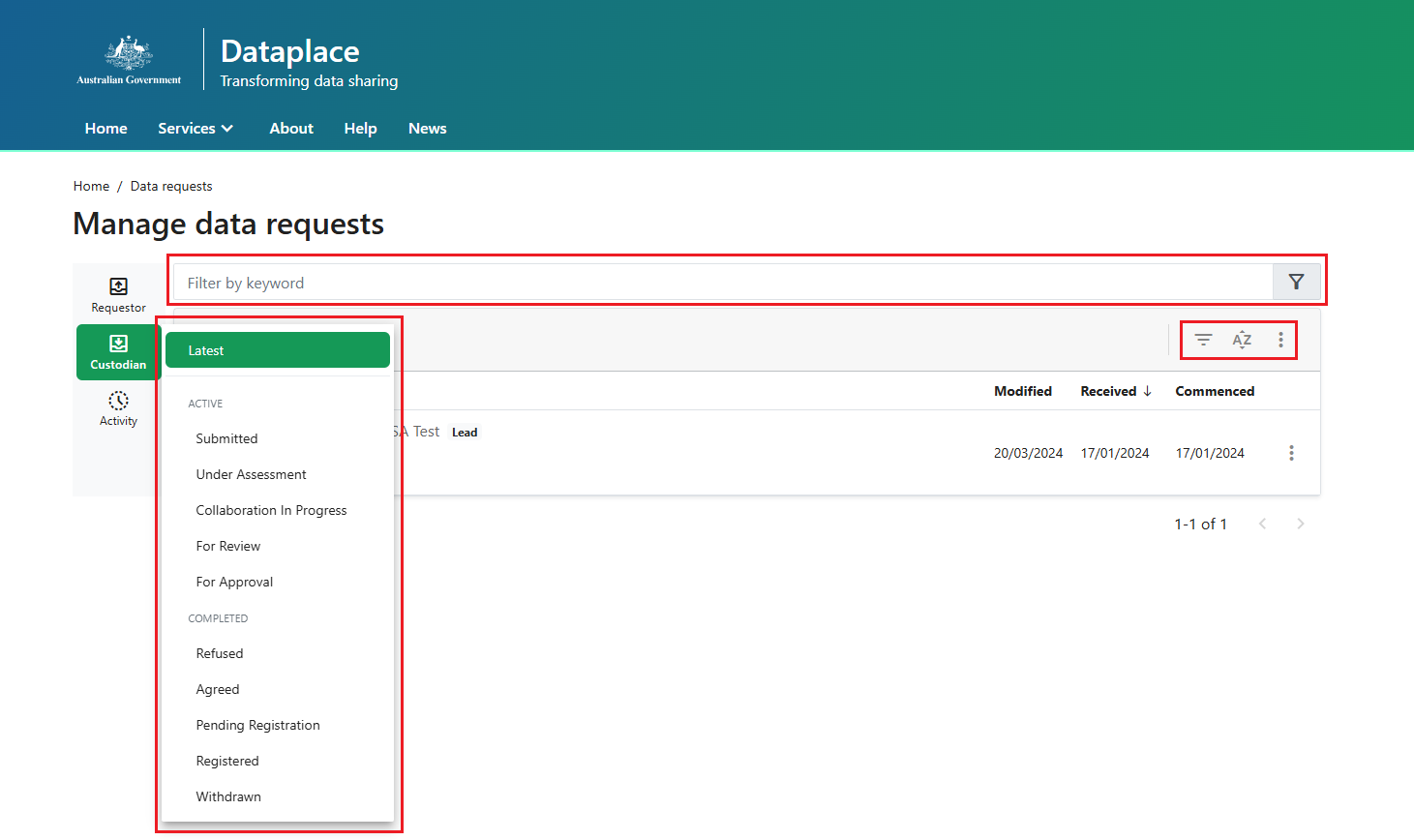
As the data requestor, you may find that continuing with the data sharing request is not feasible after the assessment of the data sharing request or from discussions during the Collaboration in Progress stage and choose to withdraw the request. Data sharing requests can only be withdrawn when they have a status of Submitted, Under Assessment or Collaboration in Progress. If the data sharing request has a status of For Review or For Approval, you will need to contact the data custodian to return the request to Collaboration in Progress to withdraw the request.
To withdraw, navigate to the Manage data requests page. Select the ‘Actions’ menu (⋮) to the right of your data sharing request and select Withdraw.
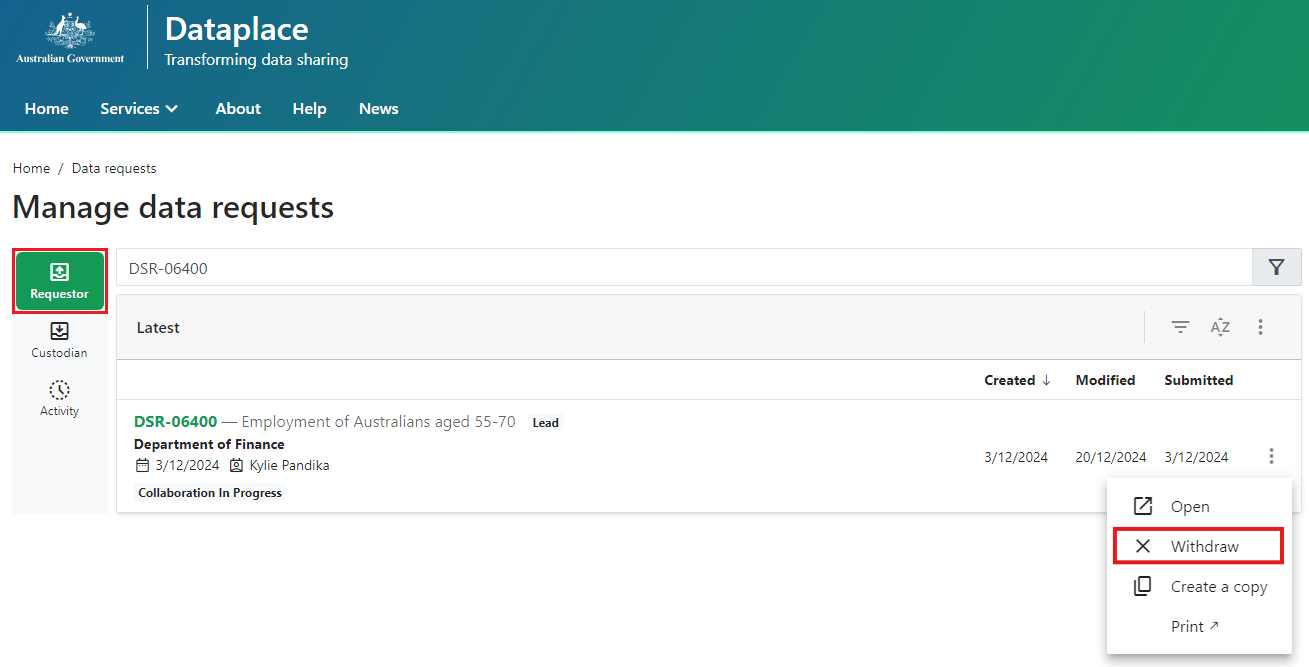 You will be presented with a pop-up window to provide a justification to withdraw the data sharing request.
You will be presented with a pop-up window to provide a justification to withdraw the data sharing request.
Note: The justification field is mandatory if you wish to proceed.
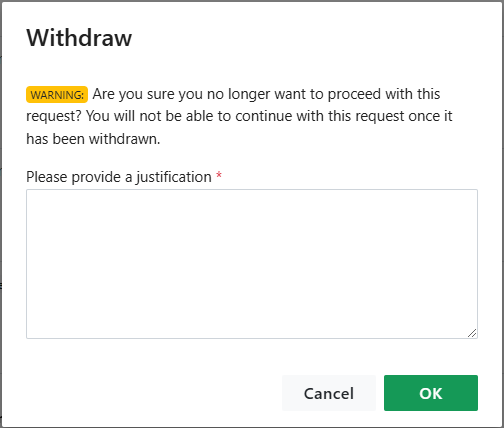
Once you have provided a justification, select the OK button. The status of the data sharing request is then updated to Withdrawn. After withdrawing the data sharing request, you can view, print, or copy the request, but no edits can be made.
Dataplace supports three pathways for developing and entering into data sharing agreements:
General data sharing agreements, and
Project summaries (where no formal agreement is required).
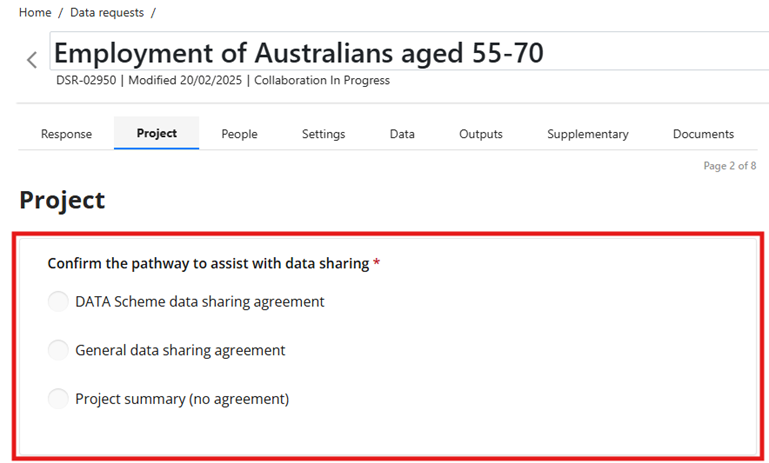
The data custodian is responsible for confirming the pathway for the data sharing request under the Project tab. Questions presented in the request form will depend on the selected pathway. Selecting DATA Scheme data sharing agreement will open new questions that are specific to the DATA Scheme, enabling parties to use Dataplace to develop an agreement that meet the requirements of the Data Availability and Transparency Act 2022 (DAT Act). The General or project summary pathways has fewer questions, but still encourages parties to apply the data sharing principles (or Five Safes) to effectively manage data sharing.
The pathway can be changed at any time during the Collaboration in Progress stage depending on what is decided between the parties.
Note: Since some questions are specific to either DATA Scheme or General pathways, responses to those questions will be lost if a different pathway is selected.
The project summary option is useful for when data sharing does not require a formal agreement, for example using a Public Interest Certificate, Memorandum of Understanding or Letter of Exchange.
If parties choose one of the agreement pathways, they then need to decide what process will be used to finalise the data sharing agreement:
Adapting and uploading a Dataplace generated agreement allows users to download a draft agreement and make amendments offline before signing and uploading back to Dataplace.
Using the Lead custodian’s agreement or an agreement that that the parties have developed.
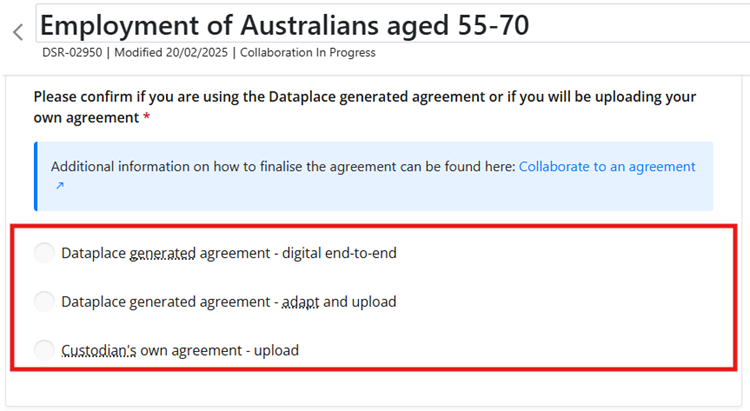
If a digital end-to-end process is used, all parties must add an Approving officer to the request at the Collaboration in Progress stage (this will allow each party to individually provide an electronic signature). If a signed agreement is to be uploaded, only the Lead custodian needs to add an Approving officer (this will enable the Lead custodian to unilaterally finalise the agreement). Note: All parties may choose to add an Approving officer for uploaded agreements if they would like to individually approve the agreement (see For Approval stage for more details).
Dataplace will generate the data sharing agreement and allow all parties to electronically sign the agreement. For DATA Scheme agreements, there is a head agreement with static clauses that comply with the Data Availability and Transparency Act 2022 (DAT Act) and a schedule which dynamically changes based on answers provided in the request form. A draft of the data sharing agreement can be downloaded by selecting the ‘Actions’ icon (⋮) and selecting Download. Once approved by all parties, the Download will produce an e-signed version of the data sharing agreement.
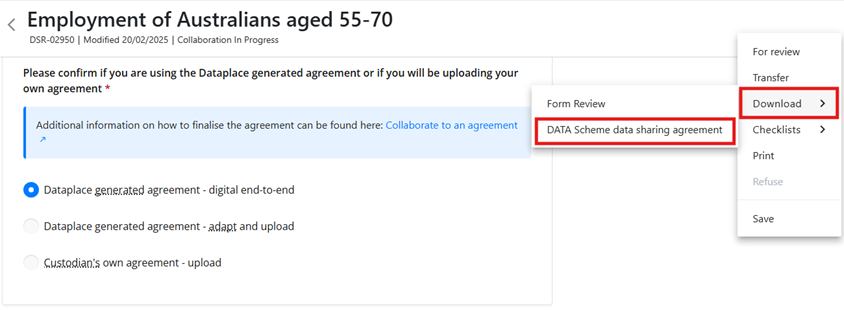
Parties can download a draft Dataplace generated agreement by selecting the ‘Actions’ menu (⋮) and selecting Download. Users can respond to the questions in Dataplace to populate the draft agreement prior to downloading. This can then be adapted as necessary, signed by all parties and then uploaded to Dataplace.
If parties are using the DATA Scheme pathway, they have the option of downloading a short form agreement template which is not populated with responses to questions. This will need to be adapted and completed offline and signed by all parties prior to being uploaded to Dataplace.
The Lead custodian must upload the signed data sharing agreement under the Documents tab prior to advancing the data sharing request to the For Review stage.
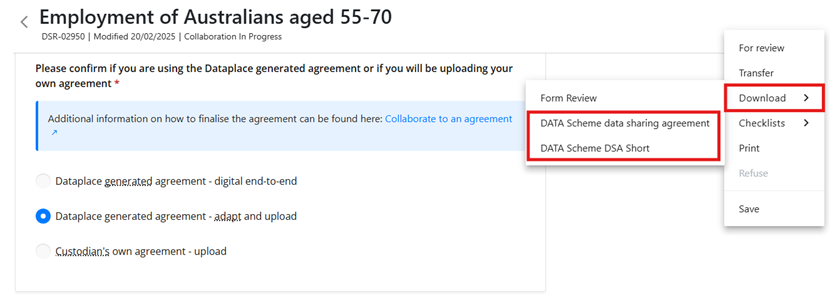
Parties may develop or adapt an agreement and have the agreement signed by all parties outside of Dataplace. Alternatively, parties can download a short form template for DATA Scheme agreements to adapt and have it signed by all parties outside of Dataplace. In either case, the Lead custodian must upload the signed data sharing agreement under the Documents tab prior to proceeding to the For Review stage.
Data custodians and data requestors can use the provided checklist in Dataplace to ensure they have included the relevant information to meet the requirements of the Data Availability and Transparency Act 2022. This is available by selecting the ‘Actions’ menu (⋮) and selecting Checklists.
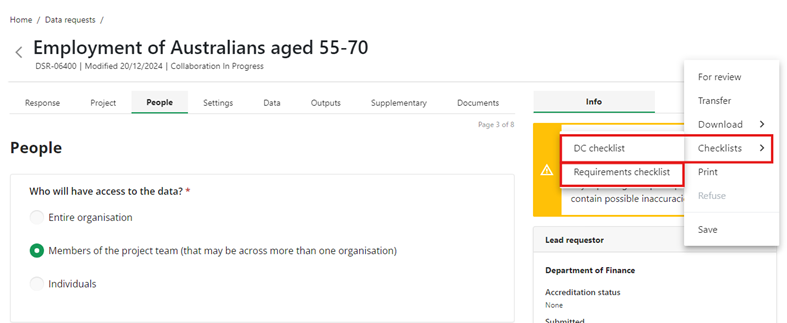
In some cases, it may be useful for a third party without access to Dataplace to review the contents of the data sharing request (for example an ethics committee or an oversight body). Parties can download the Form Review in a Microsoft Word format by selecting the ‘Actions’ menu (⋮). All available questions will be displayed, but only responses that have been supplied will be shown (including radio buttons and checkboxes).
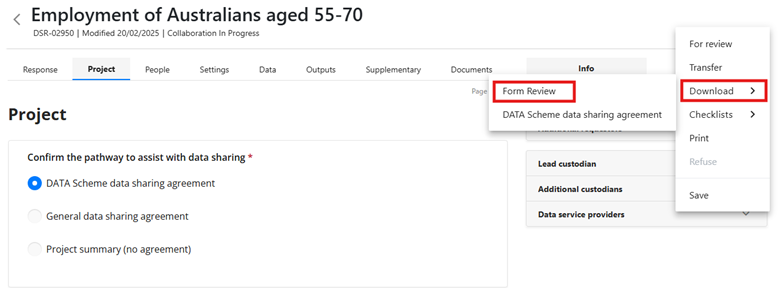
To upload a signed agreement in Dataplace, navigate to the Documents tab and either click to select or drag and drop the file. After a few minutes, parties can view and download the document. If an error occurs, use the arrow to return to the previous view.
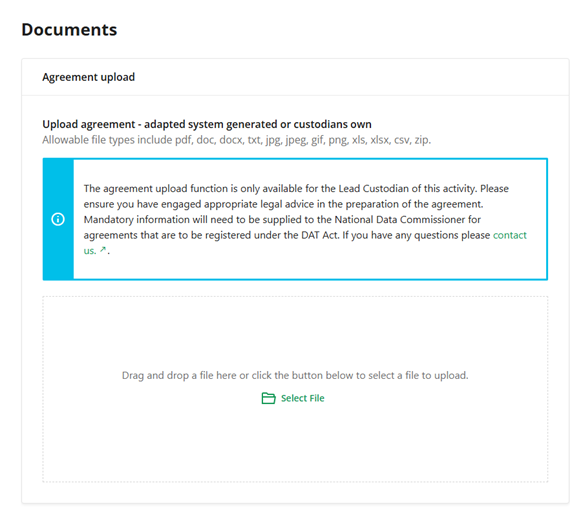
For DATA Scheme agreements, if there are foreign individuals involved in the data sharing project, they must be named in the agreement. In addition, information about the foreign individuals must be provided to the Australian Security Intelligence Organisation (ASIO) as required by subsection 6(2) of the Data Availability and Transparency (National Security Measures) Code 2022 (National Security Measures Code). This process is facilitated through Dataplace so, once added by their organisation, foreign individuals will be required to complete a Foreign Individual Form even if a data sharing agreement is uploaded to Dataplace.
To name one or more foreign individuals, navigate to the People tab of the data sharing request and confirm that an individual or team members need to be named in the data sharing agreement.
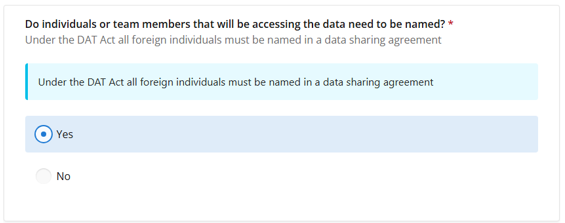
Once you have confirmed that the named person is a foreign individual, new questions about the foreign individual will become visible and will need to be populated before it progresses to For Review. A Foreign Individual Form will be sent to the provided email address when the data sharing request is saved (either using the ‘Actions menu (⋮) or by navigating to a different tab). Each person named as a foreign individual will need to complete a Foreign Individual Form. Additional foreign individuals can be included by selecting Add new.
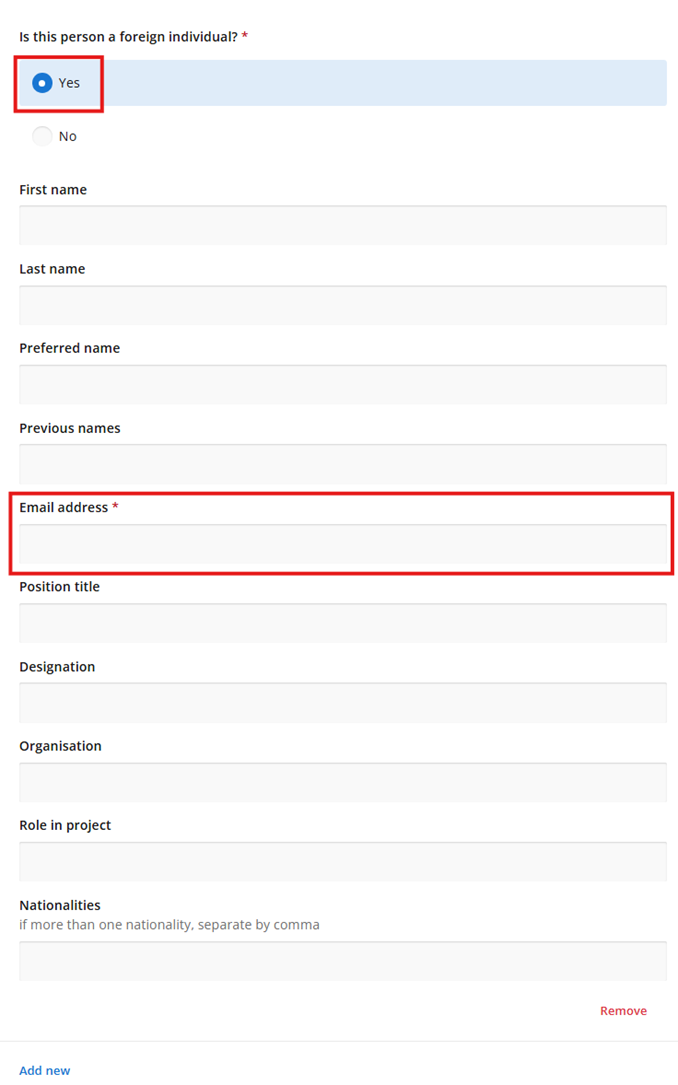
More information can be found in Foreign individual.
Before proceeding to the For Review stage, the Lead custodian must nominate an Approving officer for the data sharing request. If parties are using the Dataplace agreement with electronic signatures, each party must have a nominated Approving officer, as only those individuals can enter into the agreement at the For Approval stage for their organisation.
After uploading a signed agreement in the Collaboration in Progress stage or ensuring that sufficient controls have been specified for a Dataplace generated agreement, the Lead custodian can advance the request by selecting the ‘Actions’ menu (⋮) and selecting For Review. All parties will be notified of the status change in the data sharing request.
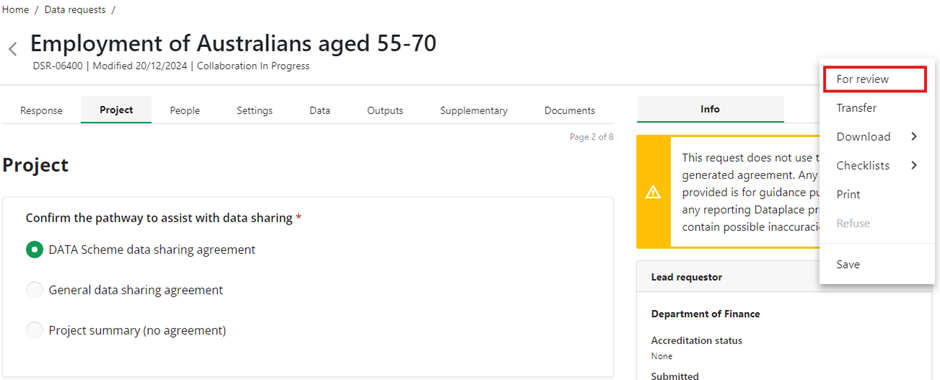
The For Review stage allows all parties to assess the data sharing agreement before approval, focusing on legal implications, security settings, and feasibility. The request form is locked and cannot be edited during this stage.
After uploading a signed agreement in the Collaboration in Progress stage or ensuring that sufficient controls have been specified for a Dataplace generated agreement, the Lead custodian can advance the request by selecting the ‘Actions’ menu (⋮) and selecting For Review. All parties will be notified of the status change in the data sharing request.
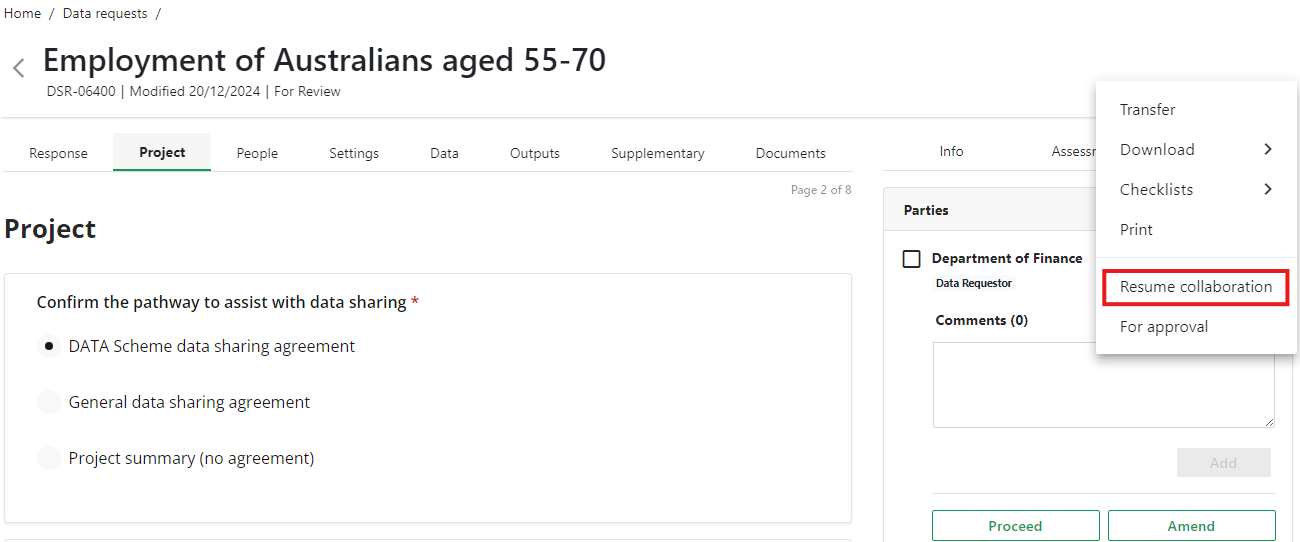
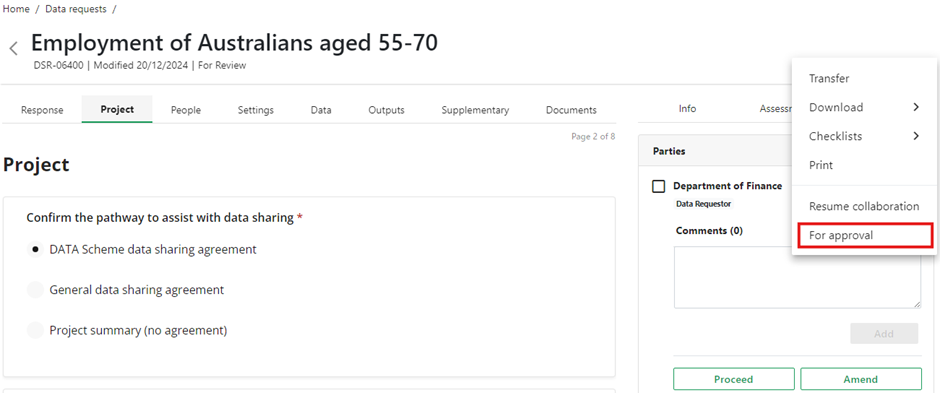
If no Approving officer is nominated by other parties, a confirmation box will appear. If the data sharing request uses an uploaded agreement and it is intended that the Lead custodian finalises the agreement, you may proceed. Otherwise, select Cancel and contact the other parties to nominate an Approving officer (the request will need to be pushed back to the Collaboration in Progress stage to add Approving officers).
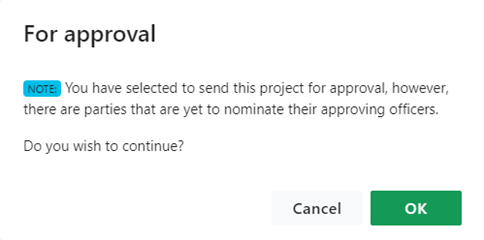
All parties will receive a notification when the data sharing status has changed to For Approval.
A data sharing agreement can be finalised in two ways: using the Dataplace generated agreement or uploading a signed agreement. The person selecting Approve must hold the Approving officer role on Dataplace and be the nominated approving officer for the data sharing request.
Each party’s designated Approving officers should select the Approve button in the right-hand panel.
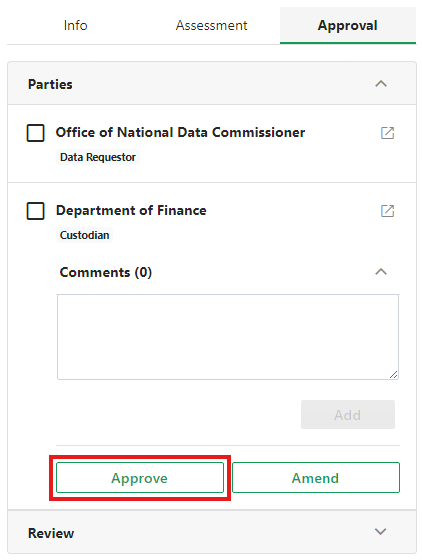
A confirmation box will appear, acknowledging that the Approving officer will provide their electronic signature and is authorised to enter into the data sharing agreement. For DATA Scheme agreements, the Approving officer must also be an authorised individual under the Data Availability and Transparency Act 2022 (DAT Act).
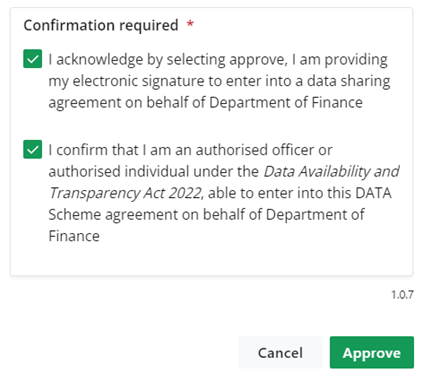
After the data sharing agreement is approved, the status will change to Pending Registration (for DATA Scheme agreements) or Agreed – In Effect (for General data sharing agreements).
While all parties can follow the same process as described above for Dataplace generated agreements, the lead custodian can choose to approve on behalf of all parties. Since a signed agreement has been uploaded, approval by the Lead custodian is merely a process to push the agreement to a finalised state.
In this situation, the approving officer does not need to be an authorised officer or authorised individual under the Data Availability Transparency Act 2022 (DAT Act). The approving officer for the Lead custodian can select the Approve option in the 'Actions' menu (⋮).
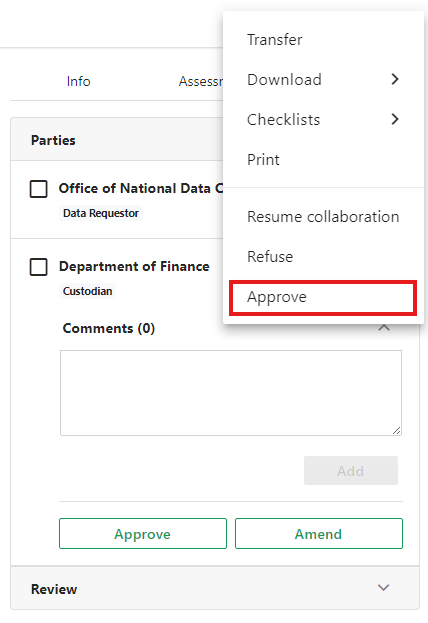
Selecting Approve opens a pop-up for the data custodian to justify manual approval. Once a reason is provided, the Approving officer selects OK, finalising the data sharing agreement as either Agreed – in effect under a General data sharing agreement or Pending Registration under the DATA Scheme.
For DATA Scheme agreements, Pending registration indicates that the data sharing agreement has been formally submitted to the National Data Commissioner. No further action is required from the parties at this stage. The Office of the National Data Commissioner will complete the registration and notify all parties when data sharing is permitted (including where foreign individuals are involved under the Data Availability and Transparency (National Security Measures) Code 2022).
If you do not have the requested data or it is appropriate for a different organisation to be the Lead custodian, you can transfer the Lead custodian role for a data sharing request. If you are unsure who the appropriate data custodian is, contact the Office of the National Data Commissioner who may be able to assist with identifying a data custodian. If this is not possible, you will need to refuse the request and include in the justification that your organisation does not have the requested data.
During the Collaboration in Progress stage, the Lead custodian can transfer that role in a data sharing request by selecting the ‘Actions’ menu (⋮) and selecting Transfer.
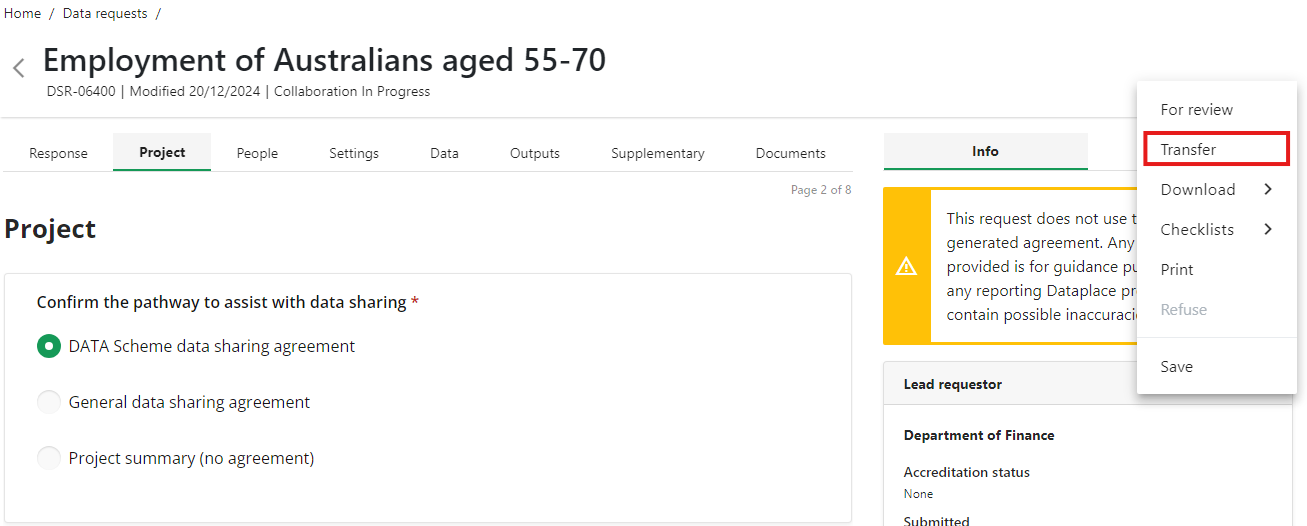
Alternatively, use the two arrow icon under the Assessment tab.
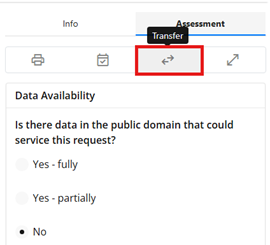
Selecting Transfer opens a pop-up. Select a new Lead custodian by typing their name in the Transfer to text box. If you select the checkbox ‘I confirm that I do not have the data requested’ your organisation will be removed from the data sharing request once it has been transferred. Otherwise, your organisation will remain as an Additional custodian.
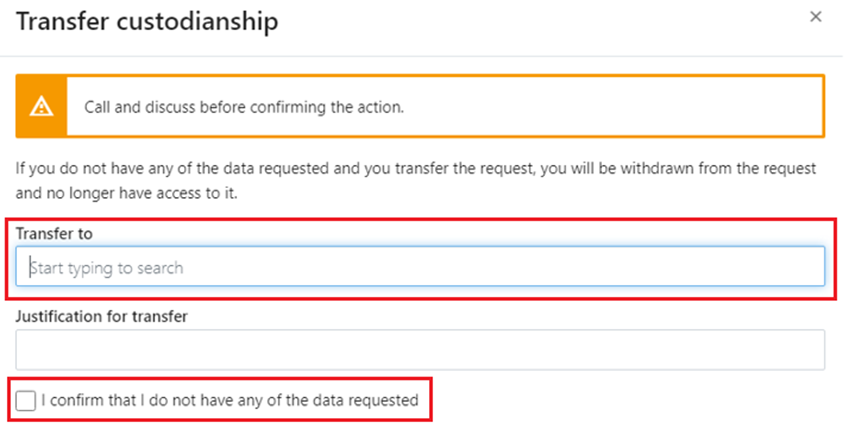
During the Collaboration in Progress, For Review and For Approval stages, the Approving officer for the Lead custodian may decide that it is not feasible to share data with the data requestor. To end the data sharing project, the Approving officer can refuse the data sharing request. If the data sharing request was made by an accredited user under the DATA Scheme, this will be a refusal under the Data Availability and Transparency Act 2022.
To refuse the data sharing request, the Approving officer for the Lead custodian selects Refuse from the ‘Actions’ menu (⋮). This will open Refuse data sharing request window which asks you to provide reasons as to why the data sharing request is refused. The reasons for refusal will help the data requestor understand what the issues are and ensure the Lead custodian full fill requirements under the Data Availability and Transparency Act 2022, if applicable. For further guidance, see Making and responding to data sharing requests.
When you have completed the reasons for refusal, select Complete which will change the status of the data sharing request to Refused.
Quick links: