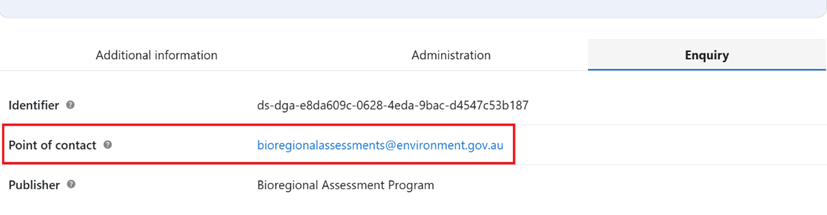Records in the Catalogue will have access rights associated with them to identify whether the underlying data asset is Open, Conditional or Restricted. Users can filter the results of their Catalogue search to display only records of a specific level of access.
Assets which are recorded as Open are publicly accessible and usually published online. For these records, a website address is provided where available to link you directly to the data. Conditional assets are also publicly available, but with certain restrictions. For example, users might be required to pay a fee or to access data in a particular physical location. Restricted assets are not publicly available due to legal, privacy or other restrictions.
Access to Restricted or Conditional data assets can be requested by clicking the ‘Make a data request for this asset’ button. Selecting this button will direct you to sign in to Dataplace.
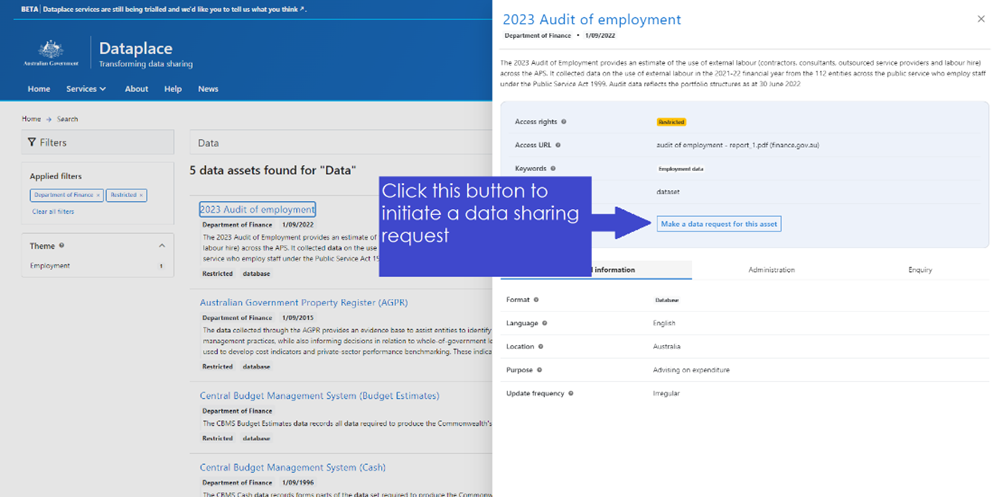
Requesting data through the Catalogue will prepopulate the Data Sharing Request form with core information such as the Identifier, Title and Data Custodian. See Requesting data for further information on how to make a data request.
Selecting a record will provide you more information about a data asset. The Enquiry tab provides contact details for the data custodian, should you require further information before making a request.