How might I add a user to Dataplace?
There are several ways for a new user to be added to Dataplace and associated with your organisation.
The first and easiest is for the user to simply sign in through their chosen access method (VANGuard, Digital ID, or AAF) and let Dataplace do the rest. The system will create a user profile and associate the profile to the organisation profile provided as part of the access method.
On occasion the user may need to be added without them having yet signed in. This approach is generally when adding a specific user that may have a requirement to accept or approve activity, for example a senior official that is required to hold the role of Authorised Officer. Not all Dataplace users may add users, this function is limited to users with the Organisation Administrator permission. Your organisation will have at least one, but may have more.
Steps to add a user to Dataplace
- Select 'Manage Organisation' tile from the Home page
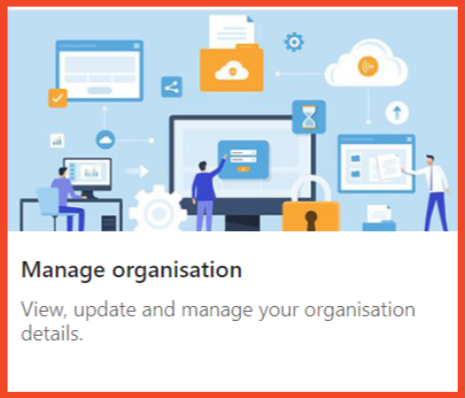
- From the left hand navigation select 'Users'
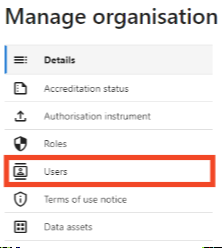
- Select the + icon to add the user details
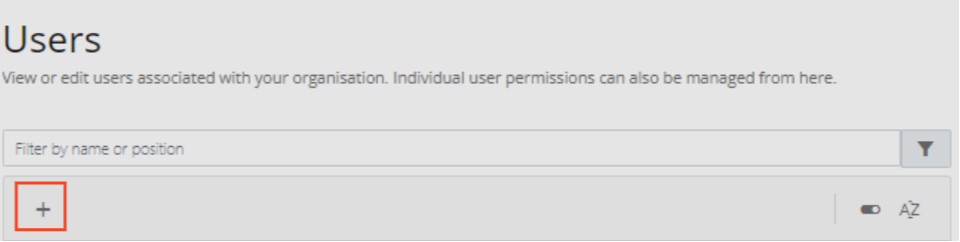
- Enter the user details and save
- the email must be the same email the user will use to sign in with
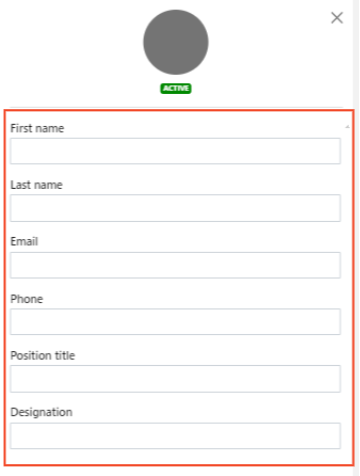
The user has now been added to Dataplace allowing permissions or roles to be assigned to the user.



